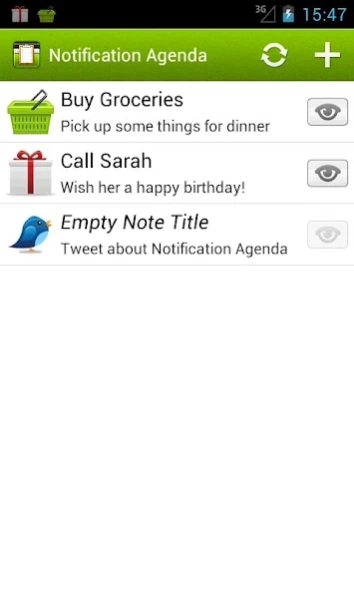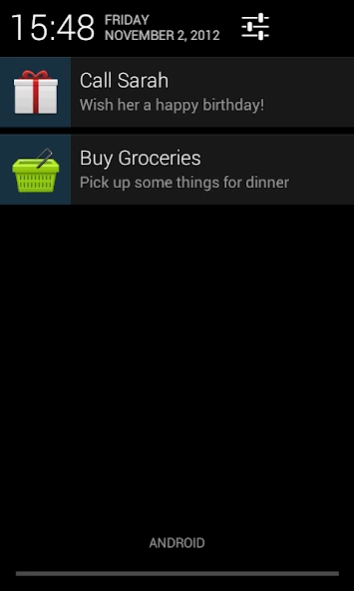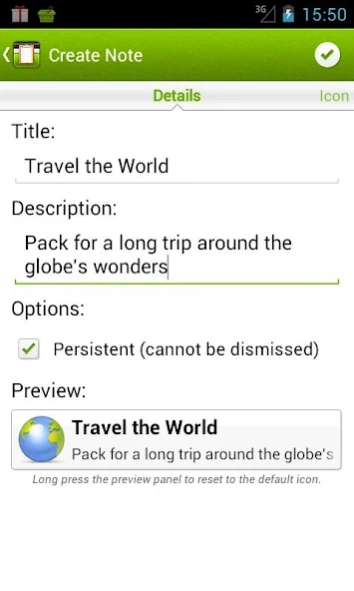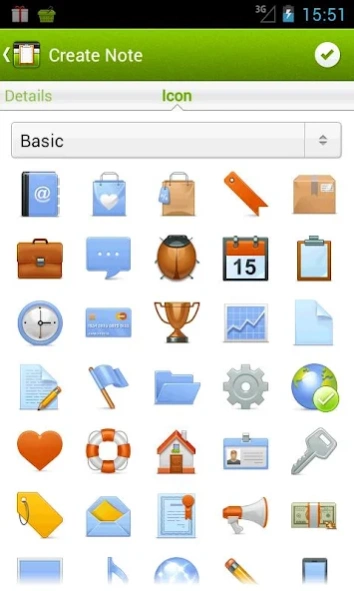Notification Agenda 1.4.1
Free Version
Publisher Description
Notification Agenda - Add notes and reminders with beautiful looking icons to your notification area.
Add custom notification notes and reminders to your notification area with beautiful modern looking icons. This application was created with simplicity in mind and to be as user-friendly as possible. Never forget the things that matter most.
Features
• Large collection of beautiful looking icons
• Persistent or dismissible notifications
• Toggle notifications visibility
• Pick notifications priority
• Shortcuts to create notifications
• Quickly edit/delete visible notifications
• Load visible notifications on boot
• Tweak preferences according to your needs
• Elegant and user-friendly user interface
Support & Feedback
Feature requests, bug reports, planned features or general support/feedback:
http://github.com/rfgamaral/Notification-Agenda
Thank you for your support!
About Notification Agenda
Notification Agenda is a free app for Android published in the PIMS & Calendars list of apps, part of Business.
The company that develops Notification Agenda is Ricardo Amaral. The latest version released by its developer is 1.4.1. This app was rated by 1 users of our site and has an average rating of 3.0.
To install Notification Agenda on your Android device, just click the green Continue To App button above to start the installation process. The app is listed on our website since 2017-11-11 and was downloaded 2 times. We have already checked if the download link is safe, however for your own protection we recommend that you scan the downloaded app with your antivirus. Your antivirus may detect the Notification Agenda as malware as malware if the download link to net.ricardoamaral.apps.notificationagenda is broken.
How to install Notification Agenda on your Android device:
- Click on the Continue To App button on our website. This will redirect you to Google Play.
- Once the Notification Agenda is shown in the Google Play listing of your Android device, you can start its download and installation. Tap on the Install button located below the search bar and to the right of the app icon.
- A pop-up window with the permissions required by Notification Agenda will be shown. Click on Accept to continue the process.
- Notification Agenda will be downloaded onto your device, displaying a progress. Once the download completes, the installation will start and you'll get a notification after the installation is finished.